
15 Sep Why You Should Be Using Dynamic Search Ads (DSAs)
Dynamic Search Ads (DSAs) are a fantastic way to capture traffic from unexpected places, allowing you to capture unique searches and expand your reach. This is especially important when you’re looking to make optimisations to an account that’s already well managed but you want to squeeze out every little bit of extra “juice” that you can to drive further results. Therefore, no matter where your account stands, dynamic search ads are a great way for marketers to optimise an account when they’re short on additional optimisation ideas and feel they have maxed out their other expansion opportunities.
Today, I’m going to give you the rundown of what exactly DSAs are, how to set them up and why you should be implementing these into your SEM campaigns.
What Are DSAs?
In short, DSA campaigns use the target website’s keywords to target users and use the website’s keywords & phrases to generate clear headlines that resonate with the user’s search query intent.
Or if you’re looking for the full in depth run down of exactly how Dynamic Search Ads work there’s no better place to look then Google’s own ads support blog which describes them as the following:
“Dynamic Search Ads use your website content to target your ads and can help fill in the gaps of your keyword based campaigns. Dynamic Search Ad headlines and landing pages are also generated using content from your website, which keeps your ads relevant and saves you time. All you need to do is add a creative description. Without Dynamic Search Ads, even well-managed Google Ads accounts with many keywords can miss relevant searches, experience delays getting ads written for new products, or get out of sync with what’s actually available on advertisers’ websites.
When someone searches on Google with terms closely related to the titles and frequently used phrases on your website, Google Ads will use these titles and phrases to select a landing page from your website and generate a clear, relevant headline for your ad.”
The best part about DSAs though is they’re very easy to set up and only require the marketer to write the descriptions of the ads, then the rest will auto-populate based on Google’s organic web crawling technology. We can see this in the below screenshots:
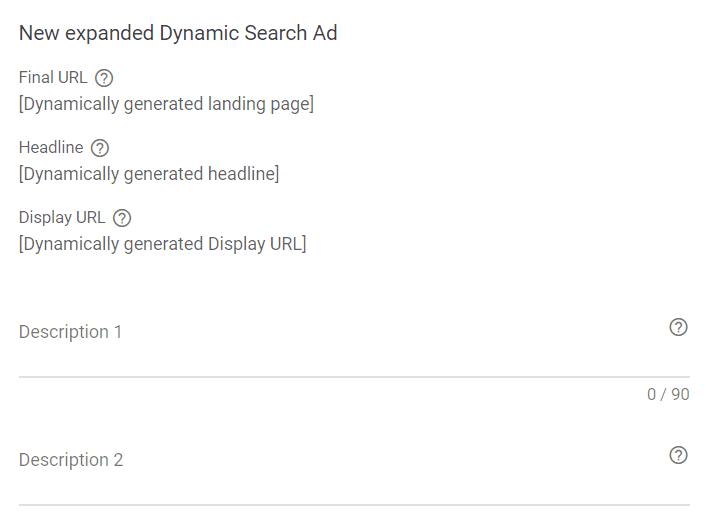
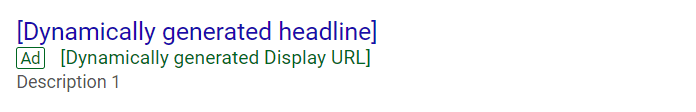
Why should we use DSAs?
The main benefits include:
- Often we see lower Cost Per Clicks (CPC)
- Fill gaps in your lists of keywords and capture additional traffic
- Improve your Google Optimisation score and account performance
- Save time
- Control over which webpages to “dynamically” target
As you can see there are numerous benefits to running dynamic search ads and when Google did their initial pilot testing most advertisers saw 5-10% more clicks and conversions with less effort. They’re also helpful as user behaviour can be a moving target with 16% of the daily searches that occur are ones that Google has never seen before. Using DSAs will help to fill those holes.
In addition, whilst you may initially think that this would limit the control you have over these types of ads, the truth is you’re still in control and can optimise your DSAs with transparent reporting, multiple targeting options including negatives and exclusions, and bid and budget settings.
How to set these up and implement inside of Google Ads
Campaign Settings
- From the campaign tab in Google Ads, select the blue “+” to create a new campaign.
- Select the goal you have for your new campaign, or select “Create a campaign without a goal’s guidance”
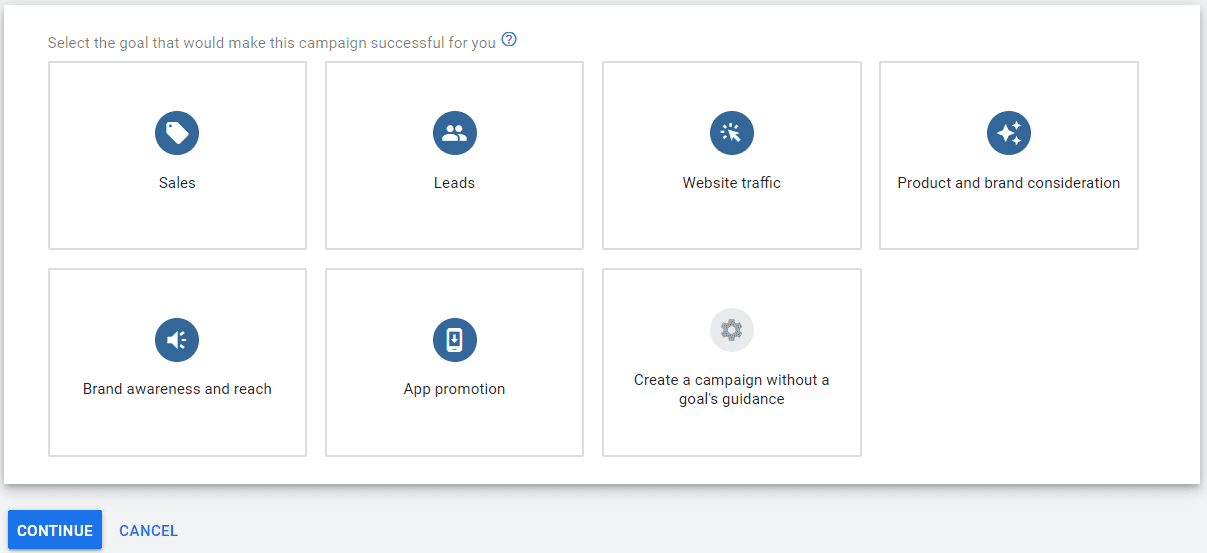
- Hit continue and select “Search” as the campaign type.
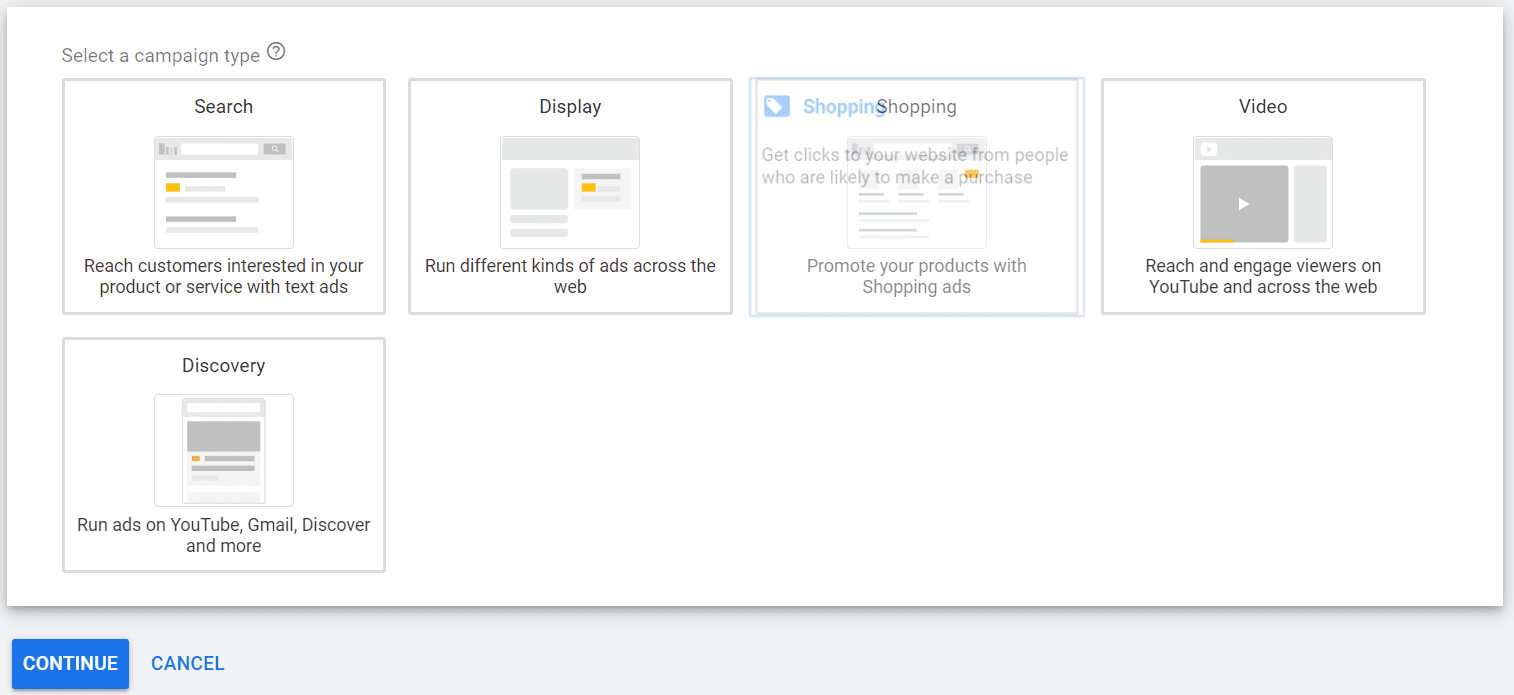
- Hit continue and add the landing page website URL into the box below.
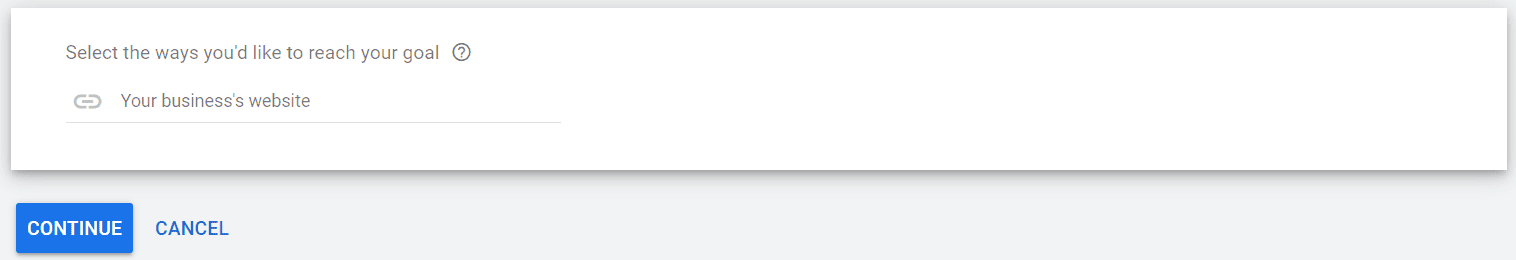
- On the next page, you will be required to name your campaign and configure your target locations and budget as normal.
- Under the “Network” section, be sure to select only “Search Network,” as DSAs are only for Search. Now you can continue!
- Now you are up to the Ad Group creation stage. It’s at this point that you’ll need to change your ad group type on the drop down to dynamic.
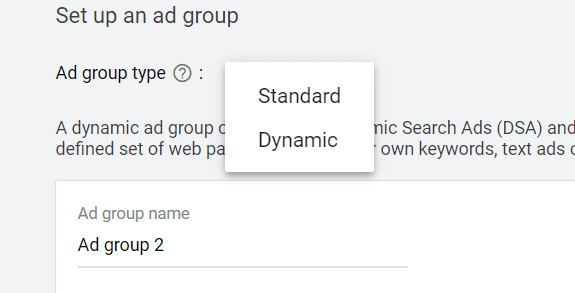
- Once selected your screen will change and from here you’ll need to add the web pages you’d like to dynamically target or select one of the existing categories that have been picked up by the landing page URL we added earlier in our setup.
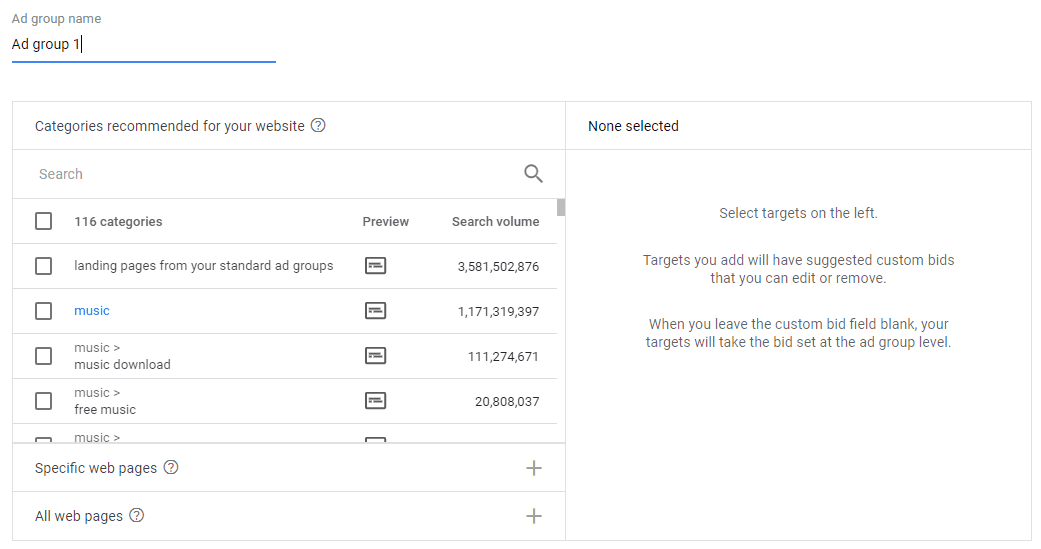
- As you can see from the screenshot above, this is where the setup of dynamic search ads become quite different from regular search ads. With DSAs, we need to carefully choose from whether you want to target your entire site, specific pages on your site or specific categories on your site. As you will be in charge of writing the description lines of each ad you will want to ensure that what you are targeting aligns with the descriptions and campaign goals.
- The dynamic ad targets we can choose from are as follows:
-
- Categories recommended from your website: Google will pre-select categories based on the content of your site. With this you choose the specific categories you’d like to target for each specific ad group. (When starting out we recommend the “landing pages from your standard ad groups” option which will only include targeting from webpages you’re currently running ads against in the account).
- Specific web pages: Here you select the exact web page URLs you want Google to target.
- All web pages: The target is the entire site.
- Once you’ve chosen the type of targeting you wish to run, you can now create your ads.
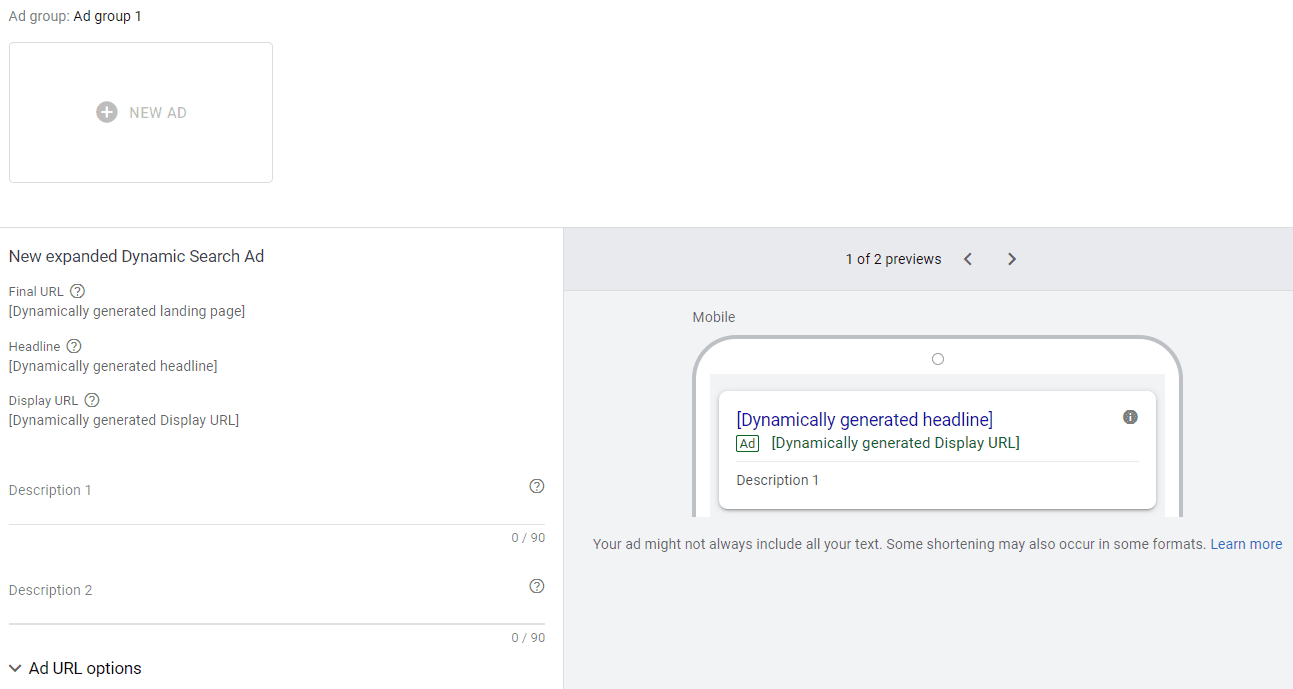
- Add in your descriptions, hit done then hit “save and continue” and your campaign will be ready to go live!
Now that your campaign is live, you’ll be able to make adjustments and optimise the campaign like you would any other with the exception of keyword bid adjustments.
Conclusion
No matter where your account stands, every SEM marketer can benefit from testing DSAs in their search campaigns in order to help them achieve their goals. Whether that be driving more traffic or just as a way to find quick additional expansion opportunities they should not be overlooked.
Hope this helps you continue to crush it with your search campaigns!
Feel free to contact us for any questions or if you need help from our expert team in implementing PPC Services for your business.



No Comments